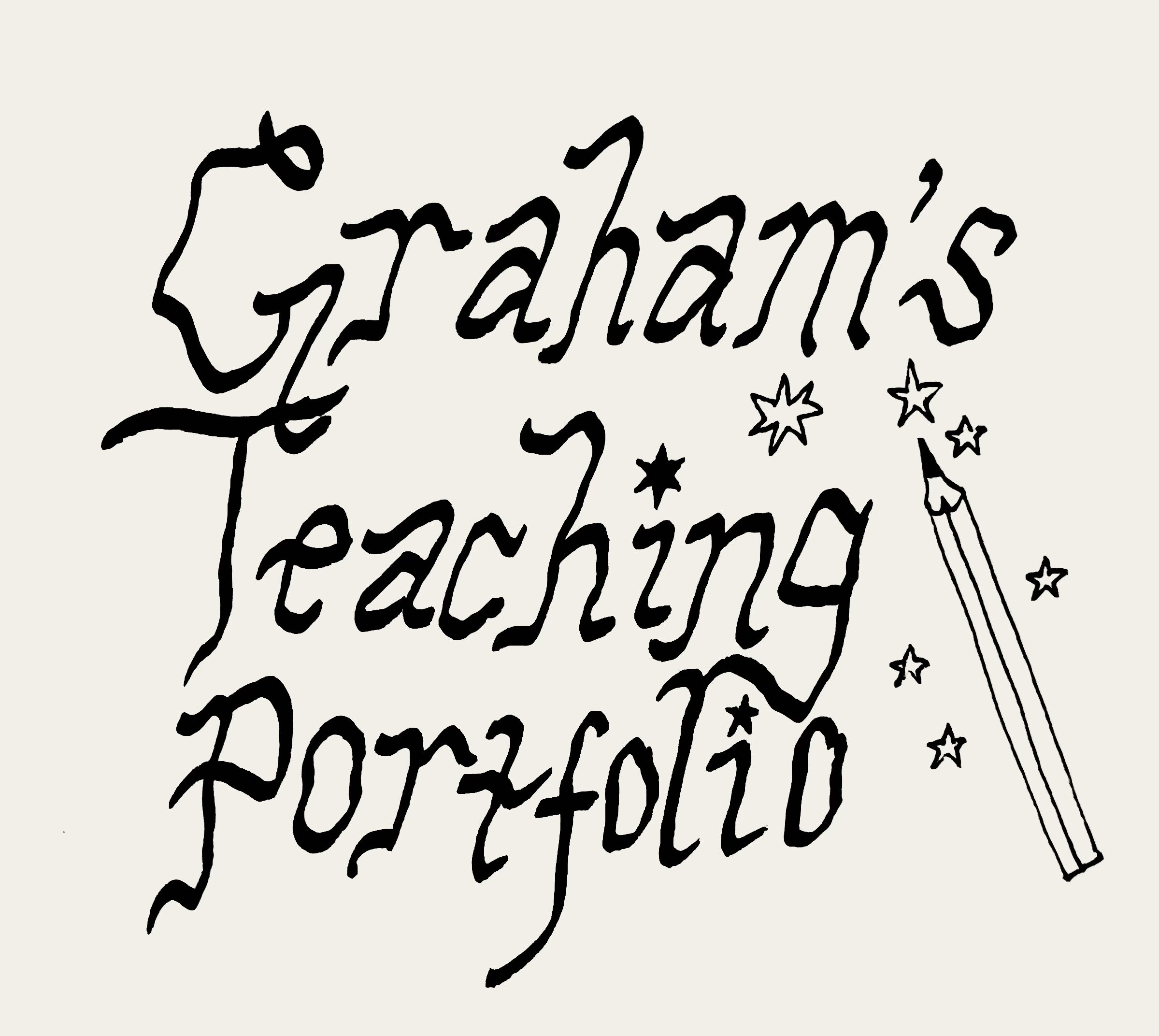Here are the links for my technology class group project on “inclusive technology in the classroom”. We created a presentation on Google Slides, and four mini podcast episodes on Screencastify. In our project we talk about four categories of inclusive technology: tech to support visual impairments (episode 1), tech to support nonverbal communication (episode 2), tech to support d/Deaf students (episode 3), and tech to support bilingual students (episode 4). Each one of my group members researched one of these categories; I looked into tech for supporting d/Deaf students in the classroom.
Linked below is our Google Slides presentation:
https://docs.google.com/presentation/d/1RomBksfSkCHPTzmWut4DIMlJGSk5KVf4nt423txO75o/edit?usp=sharing
And our podcast episodes:
Episode #1: Assistive Technologies for Visual Impairments
Episode #2: Communication Devices
Episode #3: Technology for d/Deaf Students
Episode #4: Technology for Bilingual Students
Thanks for listening!